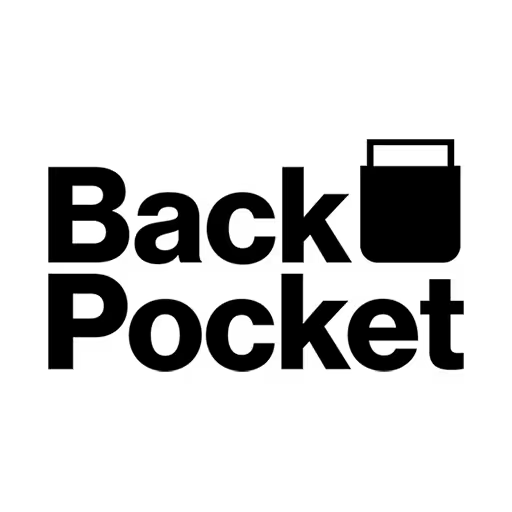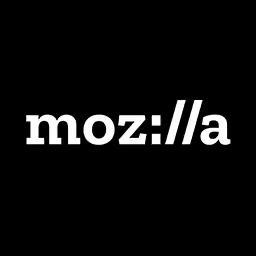David Jonathan Ross

David Jonathan Ross draws letters of all shapes and sizes for custom and retail typeface designs. A native of Los Angeles, He began drawing typefaces at Hampshire College and joined The Font Bureau in 2007 where he honed his bézier-wrangling skills. Now he publishes typefaces of visual and technical interest at his own foundry, DJR, as well as working on projects with Type Network and developing display faces for his Font of the Month Club. You’ll find him in Western Massachusetts with his partner Emily and their two dogs, Sophie and Lily.
Talk: Extreme Typography on the Web
Now is the perfect time to push typography to new extremes in weight, width, and size. Growing support for variable fonts and color fonts are broadening the range of things we can do with type, while CSS grid and viewport units are giving web designers unprecedented control over how text integrates into a layout.
This presentation examines what happens to typefaces at these extremes, when the rules of letter-drawing begin to break down. I will show some historical examples of extreme designs, but will focus on exemplary contemporary designs with extra bold, extra condensed, and extra wide variants. I will also discuss the design process of my typeface Fit, designed expressly to fill as much space as possible, as well as some of the experimental variable and color fonts I have made as part of my Font of the Month Club.
Transcription
[Applause]
David Jonathan Ross: Hi.
[Laughter]
David: Thank you so much, Marc. I’m so excited to be back. And thanks to you all. I’m -- yeah, I’m very happy that not only am I going to be speaking about letterforms, but we have a whole afternoon chockfull of letterforms to look forward to.
So, yeah, this is a story about fonts, but it’s also kind of a personal thing, so I guess I should tell you a little bit about me. I run a small font foundry. It’s just my initials, D.J.R.
I work with a larger group, like a consortium of independent type designers called TypeNetwork. We get together. We share tools. We sell our fonts together, et cetera.
I guess if I’m going to try to summarize my work, I would say that I try to make useful fonts. I try to think about my end user, so not only the person who is reading the font, but also the person who is implementing the font in order to be read. I try to be very specific in my decisions. I make fonts for text in books and everything about these letters should scream textiness, extended reading, legibility.
I also make fonts for editorial, for the fashion magazines and stuff. These will scream style. All the small decisions, I can focus them because I have this end use in mind.
I also make fonts for computer programmers. This is a font I made called Input, which you can use in your coding editor that gives you a lot more control over your code and the width, the weight, and everything that you use.
Yeah, I really try to think about utility when I make my type designs. This I struggle with because I really am thinking about specificity and intended use. I feel like a lot of people kind of conflate utility and versatility, the idea that a font is only useful if I can use it everywhere all the time. I feel like when everyone is trying to solve that same problem of a font that I can use everywhere all the time, they end up with the same solutions.
I feel like this is the central tension of typography today is that, on the one end, we have design systems that are more flexible, responsive, and all-encompassing than ever before but, at the same time, typography, what it does best is it gives our work an individual voice. It helps us communicate and set ourselves apart.
How do we balance both of those things? It’s pretty tricky. In the face of this kind of trend towards generic, ultra-versatile sans-serifs, I really wanted to do something different, so my career took a weird turn over the past couple of years when I realized I’d actually be serving my users better by making fonts that are maybe a little bit less usable; few fonts that they could use all the time and, perhaps, some less useful fonts that would just be great some of the time.
Yeah, I really try to actively challenge my users and to really dare them to use type in interesting and innovative ways and make type a central part of their designs. This has been especially true very recently when I started the Font of the Month Club where it’s a font subscription service that is exactly what you think. Members pay a small fee and, at the beginning of every month, I send them a fresh font.
The focus on small, goofy experiments and the sheer pace that I have to work at means that it’s really radically altered the way I think about what is a useful typeface. If you look at these kinds of fonts a lot, you either have a really cool job if you’re able to use these kinds of fonts or you’re pretty bad at your job because these are not fonts that you should be using all the time.
Yeah, this story is kind of how I went from this to that -- go, go, go, go, go -- to that.
[Laughter]
David: It really started with a deep and abiding love I have for fonts that are super duper bold, so like bolder than that, fonts that really turn up the dials of weight and width, and that are not practical at all, but really are intended to be explosive--
[Laughter]
David: --when you use them - sparingly, of course.
This goes back to my first typeface. This is Manicotti, which I called Manicotti because it’s because it’s like a spaghetti western, but thicker and tastier. What’s really nice about bolt fonts is that type design, a lot of it is about the balancing of black and white shapes. And so, if you look at the Manicotti’s H, for example, because it’s so bold, the white space has become really small and you can really see what’s going on. For example, if you look in the middle of that H, it really clicked for me when I saw a hamburger. Do you see the hamburger in the middle?
[Laughter]
David: Maybe that’s helpful.
[Laughter]
David: That counter form, that counter-burger kind of became the basis for the whole typeface, right? It’s the glue that holds the typeface together because, as you start to introduce other letters, you can see little halves of hamburgers. You can see unsliced hamburger buns. You can see the three-quarter sliced hamburger bun in the E.
It’s like this is a font of hamburgers, and that is what makes this design work as a system where every letter can be unique and legible, but it all feels part of the same universe. All the shapes are speaking the same language. This is my first typeface.
Now, to my latest retail release, this is Fit, which I released last year where the white spaces, now they’re black spaces. Sorry. They are really reduced to just like these little lines that just cut through the shapes. This font gets so bold, you can do fun stuff like make it super epic; put an image in it.
This, by the way, a font or a background clip is a recently supported CSS property that is kind of nice for doing this kind of thing, or you can use an SVG. Also, this font was an opportunity for me to experiment with variable fonts, which you heard about yesterday from Oliver. Fortunately, I don’t have to do too much explaining, but yeah. No, I really thought it would be fun to try to make a font that would just fill space.
The concept is super basic. It is designed to fit just about any text into just about any space. If I were to get meta for a moment, I’m giving a presentation to you. I’m using a projector. It has a 16x9 aspect ratio.
Say I was giving the same presentation on an older projector with a 4x3. I could theoretically just take the same typeface and have it morph without breaking lines differently or doing anything else. The font could morph to the presentation, and that’s something that really hasn’t been easily done before variable fonts, or at least not without stretching the text.
I fee like typography, at its root, is all about filling space, especially as typefaces became larger and larger and occupied a lot of the space that used to be done by lettering. This is especially true in the Web where type is accessible. It is searchable. It is translatable in a way that a static image just isn’t. We see much more display typography used, so I think it’s really good that we look to lettering for inspiration when we make our typefaces.
Of course, any typeface can fill space. It’s not like I’m so special for doing it. But again, as Oliver said, we try to take our urge to do this and resist.
But it is a real primal urge to just take fonts and fill space with them. This has been done forever. Very small examples, like in ancient Hebrew text where, if they wanted to justify a line, if you look at the end of the line, they actually take a letter and just extend it to justify it.
[Laughter]
David: Very big examples like the Arabic Kufic style where all the letters interlock to create these dense and really rhythmic intense shapes. Another fun example is the Japanese Banzuke. This is a ranking chart for sumo wrestlers during the Edo period. A type designer from Japan, Toshi Omagari, explained to me that the belief is that the more dense the poster, the more packed the auditorium will be for the wrestling match.
More recently, this kind of lettering was taken to, I think, a new height in the ‘60s and ‘70s with psychedelic posters. This is an awesome image that I got from the Letter Form Archive in San Francisco, which has a great collection of these. If you don’t mind, I just want to take a moment and zoom in to the high res ridiculousness of this lettering. It is wild.
This is stuff that lettering can do but type can’t because type is boring because, essentially, you have all these letters stuck into boxes, right? Because it’s prefabricated, because I don’t know the exact word, the exact size, or the exact environment that it’s being used, I have to make compromises. I have to just do the best that I can within a given system.
But, yeah, I feel like, in type, you can play a different game because, if you have a box, you can carve things out of the box. This is a great typeface by Othmar Motter. If you look at that capital E in the top left corner, it’s like a whale’s tail being carved, chiseled out of the black space. Hopefully, you see that.
This is carried on to more contemporary examples where it’s this very similar concept. But this is, yeah, as it says, a much more huggable typeface because those counter forms just kind of reach in and do interesting things inside the letters.
As fonts get super bold, the counter forms can get very minimal. Again, these are not my typefaces. These are typefaces that I have looked to for inspiration. This is Typotheque Klimax. You can see, even the small caps, the counter forms start to disappear.
One of my favorite examples of a really, really, really bold font is Pufff. That is with three Fs. Yes, it does come with a pointing fist. That’s a boxing glove. Yes, that is a triple F ligature.
Oops. [Laughs]
The other fun thing about Pufff is that it’s a fully featured, open type font with all of the typographic accouterments: superiors, inferiors, small caps, case-sensitive punctuation. So, if you set all caps, the hyphen will raise up a little bit. Anything that you would expect from a very sophisticated text typeface, but in this ridiculous display style.
What’s really interesting when you get to this extreme where the counter forms are totally missing is that you kind of realize that weight and width are kind of two sides of the same coin. To kind of show you what I’m talking about, if you look at a normal type family, as the font gets bolder, it will also get wider. If you look at the capital I on the left, you can see that, as it gets bolder, it has no choice but to also get wider.
The same thing happens as -- so, these fonts are all called “bold” but, as they go across width, we are visually compensating for the additional density by making them lighter as they get narrower. Weight and width kind of play this funny game with each other where one always changes the other.
I learned this the hard way in my typeface input because input has a monospace version and the monospace version is interesting because, when you have different letters with different complexities working within the same width, like the monospace--every letter occupies the same width--weird things happen. Because the M has three vertical strokes and the R only has one and a half, the M, actually, type designers will compensate for that. If you look at the stem weight of the R and the stem weight of the M, the M is slightly lighter to kind of adjust for the additional density. This is a very typical type designer slide of, like, do you see that imperceptible difference between those things?
[Laughter]
David: But, as the font gets bolder, the difference becomes more obvious. Right? If you take a typeface like Pufff, it’s not fundamentally that different than this. This is Druk extra, extra, extra condensed. Sorry, just two “extras.” Extra, extra condensed super: that’s what it was.
[Laughter]
David: Again, the number of counter forms are different, but it’s just focusing on complete density. What’s really interesting is that, as fonts get narrower, you could also perceive it as them getting taller. This font, Cinderblock, plays with that idea. Having a normal sans-serif that grows and grows and grows in height until it becomes pretty illegible. I’ll give you a second on this one.
[Pause]
[Chuckles]
David: You’re freaks.
[Laughter]
David: This is a monospaced slab-serif--this is by the guy who told me about the Japanese poster, Toshi Omagari--where it will actually, as you type, adjust the width to fit. This is all done with open type substitution. It’s pretty fun. This is a great example that uses ligatures to fill space. As you type, it will look at the letters surrounding and try to tuck them into each other to create these rhythmic, intense patterns that are visually really compelling.
So, I guess I should talk about my font now. Yeah, so this brings us to Fit. I think that Calcula, the font I just showed you, is fun to compare it to Fit because we’re doing very similar things but in completely different ways. Whereas Calcula is kind of letting other letters intrude on other letters, I’m all about just fill that box as much as possible.
The whole concept of Fit is actually pretty simple and it goes back to what I showed you with Input where you have the slight difference here in the lighter weight. You have the heavier difference in the bolder weight. And so, if we just kind of say, like, this screen is a space, we can fill that space with a rectangle and then we can call that a capital I.
[Laughter]
David: Then if we have capital R, which has two vertical stems, then now that stem goes down to about half the screen. Then a capital M with three vertical stems, a third of the screen, roughly.
What makes Fit different from a monospaced typeface is that you can actually not only -- you’re not only monospacing letters; you’re also monospacing text. As you start typing more and more letters, the stems continue to lighten, and to lighten more, and to lighten more until it becomes pretty unreadable. I’m like, well, at this point I might as well go all the way, and it’s completely illegible now.
In the system, all the counter forms, all the white spaces, they always stay the same. No matter what you type, you have this connecting -- yeah, I guess like a connective tissue that kind of ties the whole family together.
I guess it’s important. This is with all typefaces. This is not just A to Z. You’ve got to figure out the numbers and how they work into the system. Here you can see how I tried to use the waist of the typeface to really fill space, so you can see how a lot of the numbers have a very low waist. But then the 6, it’s like the pants are pulled up all the way.
[Laughter]
David: Just to fill space. The idea is, no empty space.
Things get weird in the punctuation, the percent sign especially. It becomes kind of a fun visual game to figure it out.
Because this is all about fitting to space, accented characters were very important and I allowed letters to duck down to accommodate accents above them. I also got a little nervous about this one and I wanted to give people options. I still try to make useful typefaces, even when they’re as useless as this, so I did offer alternates that go above. Things get especially interesting in the Vietnamese accents where you have accents on top of accents, and the letters really have to duck down to accommodate for that, and also there are alternates for that.
Then I was like, well, this is kind of like -- I saw a connection to Russian constructivism, so I was like, I guess I should draw a Cyrillic style, so I drew it, but then I consulted with a Russian designer who gave me a lot of pointers because, when you’re dealing with something so extreme, of course, a lot of it is culturally relative. I don’t know. People are used to looking at certain letterforms and, like, I don’t know what that is because I’m not Russian; I don’t speak a language that uses Cyrillic. So, it was really great to get feedback from a native speaker.
I also did a Greek. [Laughs] The latest edition to Fit actually was not drawn by me. An Israeli designer came to me and was like, “I would love to do Fit for Hebrew,” and Hebrew is interesting because it kind of has this blocky alphabet, and so it really accommodated or it was really accommodating to Fit’s design system. This is the Fit Hebrew alphabet.
Yeah, so the whole idea with Fit, it’s kind of like responsive design but for fonts. Right? As the browser window gets wider, the text will get wider to accommodate that. With variable fonts, it’s amazing that I could have all of these As, and I could generate them by drawing a default master, a very, very, very, very narrow version, and then a very, very, very, very wide version. Then it would generate all these As, and they would all collapse into one single file.
Then I could use that file on my website. With a little JavaScript by my colleague Chris Lewis, I was able to make it so you could actually drag the font without distorting the outlines. You can see, if you watch the counter forms, the counter forms never change, so nothing is distorted.
Yeah, again, as Oliver showed you yesterday, the CSS for this is pretty simple with the font variation settings or font stretch, hopefully soonish. If you’re very interested, there is a fit-to-width JavaScript library out there by Laurence Penney that makes this pretty easy where you just essentially type text and then apply a class to it, I think, and then it just fits to the width. Yeah, as Oliver said, again, this is very well supported nowadays.
I would like for you, though, to time travel with me for a moment back to when I released Fit in January 2017 because, just one year ago, or a year and change ago, there were no browsers or no shipping browsers that supported variable fonts. This shows you, not A) how fast implementation has been for these but also, B) that it’s kind of fun to experiment with technology when it’s not supported yet because, really, the only browser I was worrying about at the time was the WebKit Nightly, which is kind of like now it’s the Safari technology preview, but it’s a way to get the latest version and see the features that they’re testing out in the browsers. This was the only browser that supported variable fonts.
In order to really show any user, any realistic user, this capability, I had to have a fallback version with static fonts. Oliver was showing you yesterday how you could have savings of, like, 25%, maybe 50% depending on the styles you use. But if you’re doing something extreme and you’re using, say, all of the styles, the only way is to generate a thousand fallback fonts to match the capability of the variable font. Um, yeah.
[Laughter]
David: So, this kind of leads us to one of the more extreme file size savings comparisons that I think you will ever encounter. Again, don’t expect this, but it is extreme.
If I have a thousand woff2 files, it’s about 20 megs on my server to make that work. Does anyone want to hazard a guess of what the variable font might be? Tables? Shout it out.
Audience member: About 170.
David: One hundred and seventy, I heard. Anyone else? You guys are quiet.
Audience member: Fifty.
David: Fifty. Okay.
[Gasps]
David: Yeah, it was like DING, that’s pretty good. Yeah, this was kind of a fun experiment to see. Yes, you can use the variable font technology very practically and have modest savings. But if you really get deep into what these fonts can do that static fonts can’t, it gets weird and extreme very fast.
Yeah, I released this last year. A lot of people liked it; some people not as much.
[Laughter]
David: Ooh, come back. I’m just going to tweak that. Maybe it helps.
Yeah, so this is actually maybe one of my favorite things that anyone has ever said about my work because not only did they really dislike it, but they also complimented me about it, and I see that as a success.
But, of course, this is an experiment on a width axis, but a width axis could be very practical. Again, responsive design; if you have a width axis in your text font, as your design gets narrower, why couldn’t your font get slightly narrower with it? Right? If you have a mobile, holding it vertically, you can squeeze in an extra word or two per line.
Even things like headlines. If you just want to tweak a headline but do it very subtly so it fits on two lines, that kind of stuff is very possible with this without anyone really noticing.
Even very basic typographic functions like justification, you could imagine. Here I’m doing this manually, but you could imagine a justification engine that compensates for the width ever so slightly to make it so that the word spaces don’t get so big just to kind of give you a smoother block of text, overall. Just very subtle, subtle adjustments.
I actually showed this slide to a group at Adobe. A couple months later, Bram Stein, who works there, came up with this engine that actually does variable font justification. Here you can see on the right-hand side those red bars. They indicate the amount of space that’s added and subtracted from every line. You can see it’s quite a bit.
In a variable font, when you can adjust the letter form width slightly, it gets reduced to almost nothing. This, of course, becomes much more significant on mobile where you have much fewer line width to work with. Every single line here is being adjusted, like the rhythm of the text is being destroyed to certain amounts on every single line. A variable font won’t solve it totally, but it will make the reading experience that much imperceptibly better. That’s pretty exciting to me that and, again, it’s baked into the technology, so it’s not like you’re loading a lot of different fonts to do this. It’s just there.
Yeah, right now, this is a great time to experiment. I feel very excited. Fit really got me into this idea that, like, I should just make weird stuff and see if people could do anything with it.
Oliver showed you yesterday this font I made where, as it gets bigger, it also gets lighter. There’s a consistent hairline no matter what size you use it at.
Besides variable fonts, I’ve also gotten into color fonts, which is very interesting. You all use color fonts because of emoji. Emoji has also really hastened the implementation of color fonts. The way a color font works is pretty simple. You just have a normal font glyph like that, and then you overlay an image over it.
If you have an iPhone, like Apple Color Emoji, this is how this works. It’s just a PNG or a series of differently sized PNGs overlay over a glyph.
There are actually a few different flavors of color fonts, though, so you could also have an SVG in open type color font, where you have a glyph and then an SVG overlaid over that glyph. This SVG is actually embedded into the font. This is slightly different than the SVG font format, if you’ve heard of that. That’s why we call it SVG in open type. Yeah, it’s just a very simple way of putting color information into a font file.
The third flavor and perhaps the most interesting flavor is called color CPAL. Don’t worry about the name. It’s a default glyph; but then, rather than embedding a static image over it, you’re actually just overlaying it with different glyphs. And so, you can get really intricate -- sorry -- in how you overlay this glyph data. But there are no images in here. It’s just fonts.
With two competing technologies -- you already saw it -- it leads to the question, can there be a variable color font? This Dutch designer Raul Neeskens came to me and was like, “I want to try to make one of these,” and I was like, “You want help?” So, he was like, “Okay, yeah, let’s just do it for one emoji,” so obviously we picked -- sorry -- the poop.
[Laughter]
David: I drew a series of different layers, so these are all separate glyphs indicating different color layers. Then he did the technical magic to make it work. As you can see, it is a color variable poop emoji with a variable cap height.
[Chuckles]
David: Yeah.
[Laughter]
David: Okay, so I have to advance the slide because the eyes are creepy. Yeah, I was like, “I should take this and actually make a real font out of it.” Hello World is a lot of letters. I was like, I’ll start with “HI.” You can see that I’m just combining different glyphs and overlaying them to kind of compose letters. This became -- I mean, so technically not the first variable color font, but the first variable color font that isn’t a piece of shit. That is something.
[Laughter]
David: I based it on -- I called it Merit Badge because it’s actually based on an old Boys Scout manual and some lettering I found in there that I thought was pretty fun. The nice thing about it is because it has color, it’s these different strips and I’ve colored them different colors, but then because it’s a variable font, you can take it, and you can actually animate it, so you can have things like that.
[Aws in amazement]
David: This is not some aftereffects magic. This is a CSS keyframe animation.
[Aws in amazement]
David: Actually, from a previous Beyond Tellerrand, like the one I attended in Dusseldorf, I saw Val Head give a great speech on animation and how you can kind of do fun things to kind of have that little, like, you know, to have it go a little further and then back to kind of give it a bit more life.
To actually get that wave effect where every letter was going at a different time, it is a little bit more complicated. Just to give you a sense, I used a little bit of Sass but, essentially, this is just CSS and just varying the font variation setting property or the font wave property.
Even though this is combining two emerging technologies, the support is not horrible.
[Laughter]
David: Yeah, it actually does work, to a certain extent, in all the current shipping browsers on the current shipping OSs. The OS actually matters for color fonts in a weird way. I put the shrug emoji underneath Chrome because Chrome right now has this very frustrating bug where it won’t display a color font above a certain size. So, it works but, eh -- it’s just very annoying to me. Yeah, complain to them, please.
[Laughter]
David: This brings us to last week where I told you I run a Font of the Month club. Last week was November 1st, so I was like, “What else can I do now?” I was like, “Well, I might as well go for it and release the contextually alternating color variable font.” This is Pappardelle Party.
The idea with Pappardelle Party is that it’s not actually varying shapes. Most variable fonts, you see them morph from light to bold or whatever. This is varying colors. It’s using open type substitution to make that possible, so like the same thing that gives you -- you have an F and an L, and it combines them to an F and L ligature. It’s the same kind of substitution of one glyph for another, but just doing this color glyph for that color glyph.
I hope you don’t mind a little bit of nitty-gritty to show you how it works. If I disable contextual alternates, you can see that it’s just different colors on the top and bottom. Then as I run the variable axis, it’s just switching between those different colors. Then when I go to reenable contextual alternates, you can see that’s how you get the confetti effect where now every letter that’s typed is assigned a different color. Then the variable axis will change each of those colors in succession. You have boop-boop-boop-boop-boop-boop boop-boop-boop. That’s the best I can do to explain it. I’m sorry.
[Laughter]
David: Yeah, so a big question about color fonts is, “Can I change the colors?” which you would think it would be a pretty basic thing. Yeah, there is CSS proposed for this using the font palette property. This is not supported anywhere to my knowledge yet, but it’s pretty cool to me that, in the future, you will be able to set CSS color variables and then let those sink down to the level of the font. That’s kind of a fun thing to think about, setting your brand color all the way up here and having it be echoed all the way down there.
Yeah. For now, because I wanted to give my users some way to control this, I had my friend build a color font customizer. You can just drag the font file on. Let’s see if this will actually work. Okay, cool. You can change the colors, blah-blah-blah.
If you want to live dangerously, there’s also the randomizer. Oh, yeah. I’m just showing you it’s still text. Yeah, you can just pick random colors. Then once you find something you like, it actually modifies the tables within the font itself. So, you download a new font. You use that with different colors.
I guess, zooming out a bit, we go back to the question of, is this stuff actually useful? What the hell am I doing? Yeah, I feel like this is the thing that type designers struggle with.
If you remember Calcula, the one with all the ligatures, all the interlocking forms, the publisher said this a few weeks after the release. “The only people who bought it were other font designers.”
[Laughter]
David: Yeah. Are we just staring at our own bellybuttons? I really like to think that we’re not, or at least I like to think that I’m not. Right?
I talked to the publisher a bit more, and he was like, “You know, I never considered making a typeface just to impress my colleagues.” This is really about us challenging ourselves and about us challenging you, type users, to really understand all the cool stuff that fonts can do now, even if you’re a responsible type user and you don’t use this nonsense 99% of the time. It’s still good for you to know and for you to see what’s happening in this weird typographic demo scene that we have going on because it’s not only me that’s doing this nonsense.
This is an homage to one of the earliest films of a galloping horse. This is a horse variable font. If you look at the top left in this CodePen, the only HTML is the horse emoji.
[Laughter]
David: It’s just doing a keyframe animation along the axis. This is by Laurence Penney who runs the Axis-Praxis website where you can do a lot of variable font testing.
We’re messing around with weird, unregistered axes. This is the gravity axis by James Edmonson in his font Cheee, a yeast axis where it puffs up, and a dripping axis--
[Laughter]
David: --released just in time for Halloween.
You can also, thinking about expressive typography, this font by Frida Medrano has not only a weight axis but also a cool swash axis where these swashes actually appear and can fade into nothing in really interesting ways.
My old boss made this font, Decovar, with 15 different stylistic axes, so you can really mess things up a lot just to kind of see, what can we do with these new tools that have been given to us?
Yeah, so I mean, I guess, as I’ve been thinking about this and, oh, I guess I should say, as I kind of wrap up, I’ll show you a few examples of how people have actually put Fit, my typeface, to use, shockingly, the first of which is this fun book where it’s not actually a book, but it’s a way for you to put your phone inside and take sneaky pictures of people while looking like you’re reading a book.
[Laughter]
David: Yeah, that’s the level of typography we’re working with here. [Laughs] But yeah, no, I mean I think it comes down to this. Novelty type typefaces are great for designers who want a few tricks up their sleeve. They’re kind of like instant graphic design. Just add content and you have something.
I feel like, as designers, especially, we like to laugh when Comic Sans is used on a wedding invite or on a gravestone. But, for me personally, I’d rather see a cemetery full of Comic Sans than see another generic sans-serif used in a place where something more expressive -- they could have gotten away with that.
I understand that most typographic decisions have to be boring. If you were truly serving your reader, you’re not going to make stuff as illegible as this is. Right? Most of the time.
But I guess that makes it all the more important to recognize those small opportunities. If 99% of the time it’s boring, if you’re looking to that 1% where you could, there is actually room to push yourself beyond just plain legibility to something deeper like a more meaningful typographic connection with your work, be it just something that looks cool, something that relates historically or culturally, or something that pushes technical boundaries when it’s possible because these moments are rare, but they’re the ones that will really set your work apart, even if it’s just one word.
This poster, it just uses my font for the word “medicine.” Again, just one word.
I guess what I’ll leave you with is a piece of advice I got from my mentor, Cyrus Highsmith, about when I make a bold version of one of my text fonts because when you have text and the bold, it has to stick out a little bit because it’s supposed to be bold, it’s supposed to be different, but it can’t stick out too much because then it’s going to be disruptive to the reading process.
If you just say, “Okay. Here’s my text. I’m going to make it bolder,” you never know how bold to go. The only way to know how bold to go is to go too far. This is way too bold for text. Then to pull it back a little bit.
I guess that’s what I would really love for you to do when you’re choosing your typefaces and when you’re using your typefaces. Go too far and then pull it back. I have no problem if you want to use Helvetica in your design, but I do have a problem if you don’t want to try something first, something else first that’s just a little bit more flavorful, a little bit newer.
I think, with the technology that’s emerging now, it’s especially true. We have variable fonts and color fonts on the font making side. We have CSS grid, flexbox--that you saw yesterday--on the font using side. This is a really exciting time, and I think that there is true utility to be found in seeing what’s possible on these extremes, on these tellerrands, I guess.
Yeah, extremes are always worth exploring. Thanks so much.
[Applause]