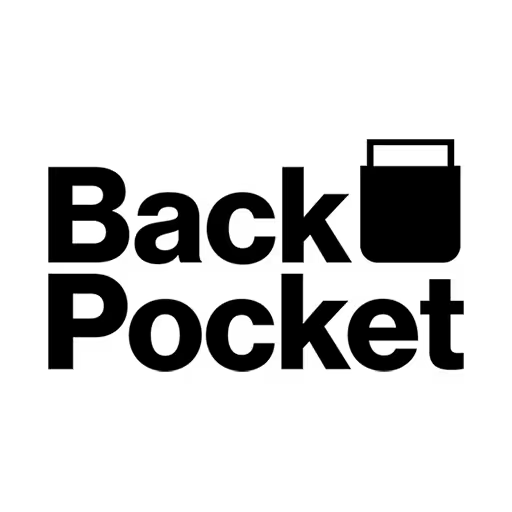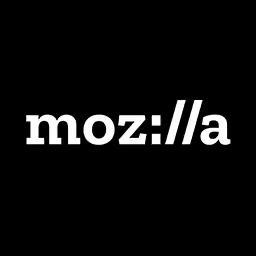Marcin Wichary

Marcin Wichary is a designer, writer, and typographer. He worked at Medium, Google, and Code for America. Currently he’s working at Figma and typing in a book about the history of typing, on one of the many keyboards he owns. He cares a lot about storytelling, the meaning of details, and things we can learn from technology’s and design’s past.
Talk: The Abridged History Of Having Fun \\/\\/ith Keyboards
Join Marcin on a tour of 150 years of people treating QWERTY keyboards not as data entry devices or literary partners, but as… instruments of creative expression. We’ll solve a typewriter mystery, learn basics of artyping, chat with Eliza and her (its?) friends, figure out the difference between ANSI, ASCII, and PETSCII art, meet the extended family of the Emoji Sheriff – and see what can we learn about ourselves and our relationship with machines in the process.
Transcription
Marcin Wichary: Ah, thank you.
[Applause]
Marcin: Hi, everybody. Before I start, we’re running a little bit of an experiment. I think you might have noticed that you have cards on your lap or somewhere near you. By the way, thank you so much for all the volunteers putting them out.
The idea is that if you key in the URL, you will have this little talk companion that will sort of follow me as I speak. And, if you hear something that maybe I talk about that you will be like, “I wish I could learn more about that,” because I’m going to go through a bunch of things, just tap on the thing that will appear just magically in front of you. And then, if you put in your email, I will send it to you.
It also might not work at all because it’s the first time I’m doing it, but please bear with me and we’ll see how it works. It’s kind of an experiment.
So, as Marc mentioned, I’m really into keyboards, and I’m researching a lot of them. There are a lot of really, really interesting keyboards around. But, often, as it happens, it’s the ones that looked like really normal keyboards that hold the most interesting stories, and I want to show you one of them.
This is a typewriter from the 1970s. It’s an Olympia Reporter, and it looks kind of like a regular typewriter except there’s one tiny difference. I was wondering if you can spot it. What’s unusual about this?
Audience members: There’s a red X.
Marcin: Yes. Yes, yes, yes, and yes. It’s a red X, and I looked at it. I almost filed it away, and then I started thinking, “What’s up with that red X? What is its significance?”
It turns out it’s kind of interesting. This is the first typewriter ever. This is 1873. It looks like a sewing machine for a reason. This thing right here is Enter, believe it or not.
[Laughter]
Marcin: And if you look at its keyboard, it’s kind of interesting looking, right? It’s very simple. It has only those things and nothing more. Those things are those things. Those are the only things you can do on this keyboard - not very many.
Eventually, the typewriter, of course, got a little bit better. They started looking at a little bit more modern, a little bit more portable. Eventually, maybe, they got a little bit nicer design, maybe colors, maybe slightly more interesting layout and stuff like this.
Over time, we learned a bunch of things, including, for example, a shift key. A shift key was an invention. We added that, and now we have a bunch more characters.
But every typewriter pretty much looked like this. You have your farbband. You have your keys. You know, you press a key, then you release it, and something happens on the paper. You can just type.
One key, so I can type “Marcin at Beyond.” Oops. Uhh.
[Laughter]
Marcin: It’s a typewriter, so basically what I do right now -- [grunts]
[Laughter]
Marcin: Beyond -- uhhh--
[Laughter]
Marcin: You’re starting to see the problem. Right? But, basically, every keyboard looks something like this. I type the key, and the lever or a typebar goes up. I release the typebar and it goes down. It’s a very simple mechanism.
For many, many decades, the typewriter worked like this, and then we had this. This typewriter has a cable that you connect to a power socket. That means that you’re no longer actually moving the typebar. You’re pressing the key. The key happens. This roller that rolls constantly, and it happens to hitch a ride on that roller. The typebar now is powered by the roller and not you.
What that means is that I can press X and then press it a little bit harder, and the typewriter types for me. It doesn’t seem that impressive today, right?
[Laughter]
Marcin: Of course, it doesn’t.
[Cheers]
Marcin: But, back then, it was a revolution. Of course, the challenge is the typewriter is all mechanical. So, actually adding that functionality is adding more metal and more stuff. That’s why you only added to a few keys. You couldn’t add it to all of them because it would be too complicated.
You can see that it’s an X, and maybe there’s a dot, and maybe there’s an underline. That happens to be all of the keys that you want repeated because, if you just start typing something like “Martin is a” and it’s like, oh, man, I messed it up, like, you just want to X through all of this really quickly. Maybe you want to hold an underline to underline something, right?
There’s this really, really cool functionality, and--
That’s kind of interesting, right? And, again, not very impressive today. But it was so impressive, I actually cheated a little bit. This is not the actual keyboard. This is the actual keyboard. They were so proud of this invention, they added power in front of everything.
[Laughter]
Marcin: Like, you know, like you had power windows in your car that you just press the button and they roll down. It’s like power top and power shift and power return. It was really cool, and you know they were really proud of this, the manufacturers of this typewriter because it was easier for you to press, right? You don’t have to, like, carriage return the whole thing. You just pressed return like any other key.
But this is the beginning of a revolution. For the first time, you press a key and the typewriter does something new, does something different, and does something that doesn’t exactly correspond to what you’re doing. This is the beginning of something kind of amazing.
There’s a problem with typewriters, though, that has nothing to do with electricity, and that’s the fact that you only have this many characters, right? On the first typewriter, you have this many.
For example, I have those digits. This works pretty great, but there’s no 0 and there’s no 1. What do I do? Well, there’s something that kind of looks like zero; it’s O. And, there’s something that kind of looks like 1. It’s lower case l. I’m not kidding. This is what they wanted you to do. It was much simpler to ask you to do it rather than to add all of those keys.
But, of course, this only works when there are things that are similar. What about the things that are not? Well, a pretty obvious solution is to chain two typewriters together so you get more keys.
[Laughter]
Marcin: This is real. [Laughs] This is actually what happened. But, of course, this can only take you so far, and it’s really, really cumbersome. You have to swap it to the other thing if you want to type and swap back, et cetera, et cetera.
Another thing sort of emerged. You’ve already noticed a typewriter has something that a computer doesn’t, which is you can type over things. So, if I want a dollar sign, I type in S. I type a backspace. I type a slash. It’s kind of cool.
If I want an exclamation mark, which is not a key, I do this, I do backspace, and I do this.
[Laughter]
Marcin: If I want a semicolon, it’s actually a trick, a power move. You hold spacebar. They actually added it, added the shortcut. You hold the spacebar and it makes it not move. So, if I want a semicolon, I do a colon and I do a thing, and I release the spacebar.
Audience member: Whoo!
[Whistle]
Marcin: All right? [Laughs] There were many of those. There were books that would tell you what kind of things you can combine out of the things you already have.
Some of them even have different styles for different fonts if you happen to have a typewriter with a certain font. Maybe this looked better than this, or maybe this pound, which all of them look pretty bad, right? [Laughs] But it gets really, really wide.
Let me show you. How do you put a plus sign? This is actually really hard, so I’m kind of nervous. You do a hyphen, and you go backspace. You do this. You go backspace. You go down twice. You do this. Oh, I messed it up. Oh, you go up; backspace. That’s a plus, right? It looks like a plus. Oh, my God.
[Laughter]
Marcin: Oh, my favorite, square brackets, so, oh, three, this, back, this. Oh, shit. I messed it up. See, it kind of looks like a bracket. You put an X in the bracket, and the reverse bracket is like this. Like this, right?
[Laughter]
Marcin: Walk in the park. Like, um--
[Laughter]
Marcin: My favorite was you know how -- I’m cheating. So, you know the section sign? This is my favorite. Just put an S and put an S, like, a little lower. Oh, I messed it up. See.
By the way, if you mess it up, I’m going to keep trying until I get it. Here we go.
[Audience murmurs]
Marcin: By the way -- Right? -- any time you mess it up, you have to throw it away and start from scratch, so that’s kind of -- that’s not great.
Then people took it way further. There are all of these interesting things about treating typewriters like taking it -- I like that some of them went for the obvious one, which is like we’re just going to put a cute kitten to entice people, and one of them was like, “I have a better idea.” [Laughs] But, basically, all of those were really interesting.
They started very simple, right? Put a bunch of dollar signs, and you have a nice camel, I guess. It’s actually fun to look at all of those old ones because sometimes we see how people, like, counted them, and then try to replicate them if you find a used copy of a book.
There were some really pretty portraits, a lot of them. This is one right here just from a letter X. You see why X is kind of useful. This is another trippy one that I found, a leprechaun with a pot of gold. Some started looking really impressive like this portrait of Shirley Temple.
This is sort of like the midlife crisis situation right here where you just put something in your typewriter. If you want to go the other way, there are all sorts. Those are all books I’m talking about, not individual pages, books related to, for example, religious typewriting.
If you have two colors or dual chrome banner, you can sort of go with two of them. You can start using some of those interesting things that typewriters have that you can rotate paper and start playing with this, like here or, for example, here. You can tilt the paper, which is really cool. Then, with all due respect to Oliver, Gemma, and David, this is really cool typography, right?
[Laughter]
Marcin: This is letters made out of letters [laughs] including, and this is actually blowing my mind, drop caps on a typewriter. You can see how, again, they’re using those things that computers don’t have, which is, you can overtype two parentheses for a really nice effect.
This overtyping, really, you could take in many interesting places. Here, each one of those things is 26 letters on top of one another, which requests a lot of stamina.
[Laughter]
Marcin: But it works. I like, for example, this is a Russian artist. You can sort of -- if you zoom in, you can actually see this beautiful Russian numeral in the middle. It’s amazing. You can pick up on some of those things, and some of them get really, really intricate.
This is all typewritten. This is all typewritten. This is actually typewritten and, if you don’t believe me, let’s take a closer look.
[Audience murmurs]
Marcin: This is months of work, by the way. [Laughs] All sorts of ribbons. And, of course, some companies tried to make it commercial. This is Remington trying to sort of brand it in their own way and try to entice you to buy a Remington typewriter.
A bunch of people took it in really interesting ways, which just became typewriter portrait artists, right? Even in popular press, you can maybe find, like Type Your Own is a dreamy portrait of Prince Charles. If you follow all of these instructions, you get this really cool portrait.
[Laughter]
Marcin: I have done that, by the way. It took me two and a half hours. I got blisters, and my typewriter had a different aspect ratio, so Prince Charles looked a little bit different and slightly less attractive. [Laughs] But it worked.
Then some people had a different idea, which is, what if we just give you the instructions? We don’t even tell you what it’s going to be, so it’s going to be a little bit of a mystery, right? I don’t know how many of you played with those mysteries we had in the lobby, but they’re kind of interesting. They look something like this.
Here’s Sweater Boy, whatever that means. Here are the things you can do, which is, you know, just let’s give some space. Five spaces; one, two, three, four, five. One parenthesis. One underline, one backspace. It’s pretty cool. Another one. New line.
Well, I’m going to kind of speed it up a little bit because I’m sort of tired of this. But if you have half an hour, you’ll have a Sweater Boy.
Let’s sort of backspace and show you.
[Chuckles]
Audience member: Cool.
Marcin: Kind of cool. A little creepy, but kind of cool. This particular book actually had a whole cast of characters. Sort of imagine a sitcom with Sweater Boy and Marmaduke. Those names aged those things really, really well.
Or, you know, it’s like Lego. You can graduate from a very simple Scully to a really, really impressive Bob, which I really, really like. Actually, there’s a lot of things. You can see how typewritten art focused on people. A lot of typewritten art, before WWI and WWII, was drawing soldiers. But, right after the war, a new found prosperity. Everybody golfs, right? It’s sort of interesting how we can see a lot of those kinds of things.
My favorite one is from the 1920s, and it’s Typo. It’s a very simple character, a W for a nose, which I like, a little overtyping for the eyes, and the hair god, the gorgeous hair god with those parentheses.
[Chuckles]
Marcin: We had typewriters doing their own thing but, at some point, we also got computers. The early computers, I don’t know how many people still actually remember it. Early computers used typewriters to speak to us and to listen to us like you can see here or here.
Some of those early computers were not very user-friendly, as they say. But, somewhere in the ‘60s, one person did this experiment. They sat somebody in front of the computer and just asked them to interact with it.
The computer said something like this, “Please tell me what’s bothering you.”
“I’m at a conference. I’m not sure my talk is going well.”
[Laughter]
Marcin: “Is it important to you?”
“Hells to the yeah.”
[Laughter]
Marcin: “Yeah, I’m so nervous.”
You can sort of start picking up that this is not a very smart conversant. The whole thing, ELIZA--this is the name--was sort of an experiment. It was the idea that if we put people in front of a program that just very simply tries to pretend is a psychotherapist -- this is supposed to be psychotherapy -- they’re just going to laugh at it, right? They’re just going to be like, “This is obviously so simple that it’s useless,” right?
It is incredibly simple. I mean we’re talking about the 1960s, so if you look, there’s no machine learning here. There’s really no artificial intelligence. This is just a basic if statement. These are some of the things you can see where it actually says, “Why the uncertain tone? Can’t you be more positive?” probably if you say something negative, or there are a lot of things related to your family because you’re probably going to be talking to your family or about your family.
There are a lot of things related to computers, which is really, really interesting and prescient in a way. Joseph Weizenbaum, who put this experiment together, was certain that people will reject it, and he will prove that computers can do the things that people do very well. What happened was people loved ELIZA. People would spend hours just talking to this stupid machine.
[Chuckles]
Marcin: They would even, like, close the door to have some privacy. [Laughs]
[Laughter]
Marcin: That doesn’t make any sense. Weizenbaum was so distraught with this finding, he actually dedicated the rest of his life to oppose artificial intelligence. I think a lot of people will point to this seminal moment and say, like, “Yeah, this is the moment that we started talking about machines passing the Turing test and all of those other things.”
For me, this was the birth of another important moment, which is, people were sitting down to a keyboard and they were not writing. They were talking. It’s something we do all the time today, but this was the first time people were talking, not with their mouths, with their keyboards.
Eventually, within ten years, computers, from looking like this, started looking like this with screens, and people actually started talking to one another through early versions of Internet and early networks. And, of course, they realized they wanted emotions. Right? It’s the first thing you miss when you start talking with A to Z.
In the ‘70s and early ‘80s, we have emoticons in the Western world, which all of you probably know. Japan had something they called kaomoji, which is the equivalent, a few years later. The really interesting thing is that while Western emoticons focused on the mouth, the Japanese one focused on the eyes, which is a really interesting distinction. Eventually, of course, all of those things merged into emoji, which we know today. This is the first version of emoji, et cetera, et cetera, and the rest is history.
But there was this one interesting other computer that nobody talks about called PLATO. In the late ‘60s, early ‘70s, there was this whole network of computers dedicated to education and used a lot by children. They looked like regular computers with a regular keyboard that sort of looks like an early computer keyboard.
This thing on paper was replaced by this thing, but looked pretty much the same, except it was a little bit more coarse. You could chat, now with somebody else, with PLATO. You can say, “Hey. Hello.”
Somebody else would respond, maybe, “Hi.” That’s cool. A smiley face.
Except, there are no smiley faces in PLATO. You saw the characters with A to Z, digits, basic punctuation. What happened was, within years, people figured out how to hack PLATO to add emoticons, but they did it in this incredibly interesting way.
This emoji is basically six letters, one on top another. PLATO actually allowed you to do this thing that typewriters allowed you to do, which was overtyping, and people just did it. So, I could literally type, for example, T and a backspace and a U and an O and a V, and I get this, like, scary face.
Let me show you how I do Batman. It’s O and E and a plus and a thing. [Laughs] A thing and a thing. Right? It’s pretty cool.
[Laughter]
Marcin: People started getting really, really creative with those. We see all sorts of different faces, some of them happy, some of them less so.
Little portraits. Some of them had, like, really cool names in addition to looking cool, like Victorina here. Then people started doing like a TV set or a lollypop or a flower. And, check this out. They still all work, right? They’re still just characters on top of one another; a mouse that kind of moves to the side.
A bomb -- one of my favorites -- it’s an F. Once you see the F, you cannot unsee it, of course. A bug; it started getting kind of complicated. I can still type of it and do all sorts of things.
This is pretty cool. I love this one, just an arrow. An entire set of chess pieces, including this really, really impressive looking knight, which is like 14 characters, so you can play chess on PLATO.
[Laughter]
Marcin: There’s something incredible to me that, both in ELIZA and PLATO, people immediately adopted this idea that they’re like, “We need emotions.” It’s not just typing. It’s not just a computer. It’s us. It’s people. A lot of those things are all about emotions, all about faces.
Then computers came home. This is what used to be called a microcomputer because, as you can see, it’s so tiny.
[Laughter]
Marcin: Not so impressive today, of course. We can zoom in. It’s a Commodore 64. Some of you might recognize it.
It had this interesting thing. If you zoom even further, this thing in front of the key, they’re called semi-graphic. The Commodore 64 had our usual compartment of letters, upper case and lower case, but it also had those things that sort of look a little bit like graphics, right? Maybe graphics are too complicated or too slow or too memory intensive, but maybe you can cobble something together that gets you halfway there. It was really, really interesting.
Again, people started using it pretty creatively. They started similarly to typewriters. Just repeat something. But, soon, they discovered there’s a bunch of other things you can do, like all of those semi graphics actually kind of looked like graphics, so you can do something a little bit more visual.
There are some impressive portraits like this one. You can start using colors. No overtyping anymore. PLATO took that with it to the grave. But, with Commodore, you have all of this color, so now you can play with that a little bit, and some of those experiments were really, really impressive.
Then there’s another thing. Typewriters, you know you get this cast of characters and nothing else. But with computers, those things are just bits somewhere in the memory, so you can also change those things, so you can make the ampersand or the at sign or the A look different, and you can make it look not like the A at all. And so, you can end up with things that look like this or, maybe if you change the colors, things look like this. This is kind of amazing, right? This is really, really so far away from the letters on the screen, but they’re still letters on a screen.
Eventually, there were whole genres of different types. You know you see the ASCII art in the middle, the PETSCII art on the left, and the ANSI art on the right. They all have distinctive subcultures and sort of distinctive styles. They all evolved quite interestingly. That was really cool, but computers also give you something else.
You can write programs. I can come here. Instead of typing a dollar sign until my hand falls off, I can do this. I can write this little one-line program. Once I run it, I get this.
Again, not super impressive today, but I just made the computer type for me. I’m not doing anything. This thing is just repeating two keys, N and M, that just happen to have these letters to it. But it graphically starts looking like this infinite maze, and it’s something that didn’t exist before.
This is just one line, and you can modify that line, right? You can change the numbers a little bit. Now the maze is a little bit more slanted that way. You can start playing with this, which is sort of extraordinary. You can change different characters, so maybe you have a maze that looks like this. This is, again, one line of code.
This is a really interesting entry point to both programming and art. This is a very specific type of art, but it’s still art.
Then, of course, this is just one line. Imagine what happens if you have more. This is a Polish magazine that I actually used to read from the mid-‘80s. There’s this program here. There’s this guy, Kubus Literka. This is the program. It’s quite a few lines compared to one. If you do it, you have this dancing guy.
[Laughter]
Marcin: In 1986, this is mind-blowing to many people. [Laughs] And, it is because, right now, you’re no longer having the computer sort of repeat what you do. Now, you’re just creating almost movies, right? And, some people actually created movies. Look at this one that I found somewhere.
[Pause - video plays with no sound]
[Laughter]
Marcin: I mean--
[Laughter]
Marcin: This is--
[Applause]
Marcin: This is not high art, of course, but imagine being able to make a movie with this little thing you just brought home and connected to your TV that really is, to some extent, nothing more like a typewriter.
Then, you know, then you see games and you see the early games just used stacks. It was really just sort of like ELIZA, a little bit smarter ELIZA that allowed you to impersonate somebody and go to places. This was one way to make a computer play a game with you. But, of course, that started changing. Once you find semigraphics, once you encounter that, you can never look back.
Games started looking like this. Now the at sign is you. Now, this is a maze that you can traverse, and this is like an interesting way to just explore a new universe that didn’t exist before. Again, this is no longer you typing the thing. You type a big program that types the thing, which is sort of an interesting thing.
Of course, eventually, with time, games moved on from text. The graphics got more and more impressive, and the text slowly went away. The mice came and took all of that over. Basically, most of the games today are not played by typing in any way. But there was an interesting moment when all of this sort of started.
By the way, in a curious reversal of everything, there are gaming keyboards today, which is really interesting. They’re not used to type. They’re not -- you wouldn’t type with them. They’re used specifically for gaming, but they’re there, and they’re really interesting. They usually come with this very macho branding, you know, Excalibur: Get to the Next Level. They’re not interesting to me at all, so we’re going to move on a little bit, but we can talk about them later.
What’s more interesting to me--
[Laughter]
Marcin: --is -- somebody got my joke. Thank you. I hope. Unless you’re laughing at something else.
This is another chapter and the chapter that brings the keyboard to where we are today from this sort of long journey. Typewriters started in America, really, and America happens to have this really convenient property that English only has 26 letters, so it’s easy to put a typewriter in or you put all the digits that you need, excluding 0 and 1. Put a bunch of punctuation and you’re good and it’s pretty simple.
When you make a German typewriter, it gets a little bit more complicated because we have a bunch of extra letters that you have to use. Maybe you sacrifice some of the digits and some of the punctuation, and maybe some people have to combine them, et cetera, so it’s not too bad.
Then you have things like Russian, and Russian gets a little bit more tricky. There are many more letters. Maybe you sacrifice a few more punctuation marks. Maybe they made the digits to be under shift, so they’re a little bit further away. It still sort of works.
Then let’s talk about Japanese. How many people know Japanese here? [Laughs] I’m actually not an expert, so please shout out if I’m doing something wrong. Japanese has 50 characters that are called Hiragana. They’re used to write a bunch of things in Japanese. They’re matching 50 characters is called Katakana, so it’s already quite impressive, right? It’s like 100 of them, more or less.
Then, Japanese also uses Western letters for all sorts of things, so you have to add those. Imagine a keyboard with all these letters. Now, imagine a keyboard with 2,000--or whatever--kanji characters the Japanese also has. Right? This is a little bit of a problem compared to the other keyboards.
Really, Japanese typewriters, you cannot functionally make a keyboard with 2,500 keys. It wouldn’t make sense, but I tried.
Audience member: Whoa!
Marcin: They are not necessarily keys. You have one key that you can move around and pick the right character and swing it to paper and go back. It works. You cannot touch type on it very well, and it actually has profound consequences to, you know, Japanese bureaucracy and offices, et cetera. It’s really expensive and cumbersome, and typing on it is really slow.
When computers came, there was an opportunity there because you can start. You know how hard it was to add a repetition to X and a dot and a hyphen. Computers simplified some of this and started making them in software.
Early Japanese computer keyboards had 500 keys and two shifts under the feet. That’s kind of an improvement, right? You still cannot touch type, but it’s a little bit simpler. Later, it had 12 shifts or 10 shifts and about 100 keys. It is slightly better right?
The interesting thing today is that the Japanese keyboard, and pretty much every keyboard for any language in the world, looks exactly like a German keyboard and an English keyboard. That’s kind of weird, right? It doesn’t have 26 shifts. It doesn’t have all of these extra things.
The keyboard now resides mostly in software. For example, if I type Hiroshima in a Japanese keyboard, it pops up this window, and it tells me, hey, you can have it in Western letters; you can have it in Katakana, in Hiragana, in Kanji, and here are a bunch of suggestions. It actually is pretty sophisticated. You can swap between them with a key. You can actually look them up in a dictionary. You can even do this mode where it can draw a character, and it will decipher it. This is still a keyboard.
That migrated to the Western world as well. How many of you remember autocorrect? This is the first version of auto correct ever in Microsoft Word in 1993, and it has nine entries, which is really funny. This is the original nine autocorrect, if you’re curious, for posterity. We are way far from that, but this is how it all started in the Western world.
Of course, where it all came to everybody’s use was with the iPhone, which needed that. It’s really interesting for me to look at the iPhone keyboards because they’re really keyboards not only in software; they’re keyboards made out of pixels. If you make something out of pixels, it gives you a lot of freedom. You can have a keyboard that basically changes colors whenever you want. You can have a keyboard that rotates with you as you rotate your phone.
You can have a keyboard at which key, each key can be kind of whatever you want, really, like here in the Western world or in Vietnamese, which has a lot of accents. We’ve already heard about that. You can still accommodate all of them.
You can have a keyboard that actually invades the screen above the keyboard because the whole thing is a screen. You can change your typos. You can try to predict some things that you’re typing, which we’ve already heard. You can change the shape to account for numbers. You can change the shape to account for different languages. It can change the shape because changing the shape is fun.
You don’t even really need to maybe type on anything. You can just swipe on things. You don’t even have to actually touch it at all. I don’t know if you can still call it a keyboard at this point, but that’s the freedom you have.
Of course, it also gives you the semigraphics or the emojis, as we call them today. It sorts them because it’s smart enough.
It’s funny because it doesn’t feel like a big deal at all. We just use it, but it’s the biggest revolution in keyboards since really, really 1873.
What’s even better is if you use something like Slack, which has this emoji you can share with other people on your team. You’re basically creating this uber keyboard that’s connected in the cloud that exchange ideas of what the keys are, which is sort of mind-blowing when you think about the first typewriter that couldn’t do all that much.
Then, of course, we have keyboards like this one, which is one of my favorites. It’s just one thing. It’s one big key that you just press, and it gives you a lot of satisfaction.
But this is where we started with an X. [Laughs] And now, we have this unprecedented freedom in our pockets. Basically, any one of us now can make a keyboard, which is kind of cool. We didn’t have that for over 130 or something years.
Why are we talking about all of this? Why does it matter, all these little historical anecdotes?
First of all, I like history because all of those things repeat themselves. It’s kind of nice to look back at where we were and just stand on the shoulder of giants and stuff trying to invest something over and over again. This is all the same stuff.
Joseph Weizenbaum already invented a bunch of things in 1960, so why don’t we just look at what he’s done and what other people have done to build on that? There’s sort of this really interesting way some technologies come and go, like the very early remote keyboard, which was a really hard technical achievement, right? A typewriter with a keyboard, that’s hard, if you think of the key being connected to the typebar. How do you move the keyboards further? That happened.
Today, the remote keyboards are just people goofing around. Who had this experience where you go on Google Docs it just evolves into people just goofing around and forgetting what they were all doing? Anybody? I had it every week at work, basically. People, this is literally all the time. We have a shared spreadsheet and a little bit more time than we need. That’s that.
Then there are all of these things that come back in all sorts of different ways. You have a Sweater Boy with a sweater made out of overlapping characters. You have PLATO with its chess pieces. Anybody know the glitchy Zargo stuff? That’s the same thing where you can still overtype today, except you have very limited options. It’s just basically accents.
By the way, the emoji skin tones are the same thing as overtyping. It’s one character on top of another, except the computer makes it a little bit better than just a block of color on top of somebody’s face. But it’s the same exact idea, and that’s something interesting to me.
There’s also this one thing that I really started thinking when I think about, why would people, across decades, use keyboards like a paintbrush? It’s like the worst device you can imagine to create art. You had Gemma doing her thing. That’s how you do art. This is not. This is a mechanical device.
Yet, there is something profoundly important about the resolution of the key and the resolution of the stuff that it allows you to do. This is approachable. I have 40 characters, 24 rows. I have a bunch of those options, and I can start making something. The options are so limited, it’s much easier for me to approach.
We see it over and over again. This is an old typesetting thing that uses the same idea on how to make borders. This is the same thing. In 1930, somebody was trying to make fonts out of letters. This is from a few months ago, somebody doing the same thing with emoji because it’s kind of amazing. It’s simple, and everybody can make a font from that. I don’t think everybody -- I mean making a font like David makes fonts, that’s a little bit more taller of an order.
The same thing, this is one line of code, and it’s a really interesting entry point to coding. This wouldn’t work even on a typewriter because those things wouldn’t ever overlap quite so. But the thick pixels and the resolution made it actually possible. There’s something really interesting in choosing a limited space and the right resolution for anything you’re building for other people to create. I think the typewriter keyboards and the computer keyboards tell that story over and over again.
By the way, I showed this earlier. This is Paul Smith. He was a typewriter artist who happened to have cerebral palsy. He couldn’t actually hold the paintbrush. He couldn’t do anything, but the typewriter allowed him enough structure.
If you press a key, it’s always going to go where it’s supposed to go. Whether your hand is steady or shaky, it doesn’t matter. There’s this really poetic beauty in this idea that this typewriter that is a profoundly mechanical device allowed Paul to actually express his humanity. There’s also something interesting in this idea of, how do we collaborate with machines in a way that can amplify rather than reduce our humanity.
I also like the cultural implications of it all. Right? The fact that we have a cow emoji or emoticon for a shrug, and now we have an emoji for a shrug. I think they’re useful for very different reasons. They mean different things to different people. I think there’s some beauty to how those things evolved and how we take them.
You know the original, the opposite of a smiley was not a frowny face. It was saying I’m not joking rather than I’m sad. It changed over time because it evolved.
The funny thing is, we see all of these patterns of just putting this sort humanity and the culture back into these things. This is Typo from 1938 and this is the Kubus Literka from 1986. But, of course, how many people remember this, right?
[Laughter]
Marcin: The Emoji Sheriff--I think he had a little bit of a different name, but I’m not going to say it out loud--just from last year. Then, if you look back in time, people have been doing the same thing even before typewriters using just type, just metal type. You see this pattern over and over again where we try to recreate ourselves in whatever medium. It’s not obviously allowing us to recreate ourselves. Whatever computer you throw at us, you immediately try to put us into it and try to make it more human.
You see all of these patterns of people making fun, you know, having fun with some of those characters. This is from like a week ago or something like this, the one on the right. This is a guy, Tom Scott, who tried to build an emoji keyboard made out of 14 keyboards. It’s just kind of beautiful because it really looks like a Japanese keyboard would look like in emoji or Japanese, and it’s just such poetry in that. It doesn’t make any sense, but it’s this creative effort to make this keyboard that didn’t exist before.
I love those things. I love that somebody is making a NUARD game with a text mode, which again never existed before. There’s this person, an artist named Raquel, who just spends hours drawing on a Commodore 64. It’s just this new art form that never existed before.
Then somebody made this, which is one of my favorite things. It’s completely pointless because--
[Laughter]
Marcin: You can just write the program. The program is one line of code. [Laughs]
[Laughter]
Marcin: But why not, right? It’s kind of beautiful. In the same way, it was really fun for me to just write a recreation of a typewriter on the computer screen and then teach it to type things automatically, which doesn’t make sense at all, but it is also kind of fun. Try to experiment and see what we learn from it because I think this kind of typography I’ve never seen before I embarked on this project. This is something really interesting to me to see this style that I didn’t see before.
I wanted to talk about one more thing before I wrap up. We talked a lot about typewriters and fun but, of course, typewriters or keyboards were not always just fun. This is a painting called Emancipation. This is the creator of the first typewriter.
The idea behind this painting is this guy, or typewriters, liberated women. They put them in the offices, and they could have jobs, and everything was great. To some extent, that’s true but, to some extent, it wasn’t. When women were put in the offices, they were put in one of the hardest jobs ever. They would type for 8, 10, or 12 hours a day. They would have to come back to their husbands late in the day and do some more work. There was a glass ceiling as early as 1910, and it was really not as much of an emancipation as some people would like to believe.
When computers came around, it was the same story, except now the typing pools, as they were called, they were underground and they were windowless. By the way, you also had all of these things like this one.
There is this whole sort of -- for many decades, only women typed or retyped, really. Men were creating ideas. There’s all of this sort of dark side to keyboards that I wanted to mention. If you see this ad from 1980s where you see the Apple II, this is really just, for the first time, trying to get men to type. Typing was seen as sort of being emasculating. You see this over and over again, this woman just being like, “You’re still cool. Even if you type, you’re still my man,” which is--
[Laughter]
Marcin: I mean it’s funny, but it’s not, right? Compare those two things. We still have so much to do. I just wanted to mention this. This is a whole different talk about the dark side of keyboards and how fun is fun, but there are other things like all of these connected keyboards mean people can go on Twitter and do all sorts of horrible things or go on Facebook and do all sorts of horrible things. That’s also worth thinking of. No technology is really anymore just fun or we shouldn’t think of just fun.
I also wanted to tell you about this one last little thing, not to end on such a somber note. This is something that really was an extraordinary find for me. Going back to the very first typewriter, again, looking like a sewing machine, this is probably the first letter that we know of that was written on the first typewriter. This happens to be Samuel Clemens, otherwise known as Mark Twain, an early adopter of technology, which we know now are very excited to talk about this new found writing machine and trying to figure out. You can see the sort of hyphenation is still not working. He’s still making lots of mistakes. It’s really exciting to see somebody typing for the first time.
What’s even more interesting is the very first line.
[Laughter]
Marcin: This is not Mark Twain. This is his daughter Suzie just taking the typewriter for a spin, and she is just methodically going through all of the keys and seeing what happens. That just brings me so much joy to imagine that, in the decades before typewriters invaded offices or before they created bureaucracies or before they allowed people to be creative, before they got plugged into computers and they did all sorts of things that typewriters and keyboards did, the first person who really used a typewriter was this little girl who just had fun doing that, and we had proof of that in this letter from 1874. I think there’s something really, really beautiful about this.
Thank you so much.
[Applause]